Off topic: Microsoft Safety Scanner ... not really recommendable. See why.
Tuesday, November 17, 2020, 03:00 PM
Posted by Administrator
Many of you may know that there is an offline malware scanner from Microsoft existing, it's a portable app, so you don't need to install it (just extract it from an archive and start it) - the Microsoft Safety Scanner ... also known as MSERT.
I tested this tool a few times, but I found some points really annoying, beside the fact it also helped to find some WM97 Downloader variants not found by Symantec Endpoint Protection for example.
It is very slow, despite of the choice you're taking at the beginning of the scan process. It can take hours to be finished.
Also, it does not only find malware, but also network tools, and other useful tools e.g. found at Nirsoft's page. You can't choose what type of files you want to scan.
It cannot handle less established archive formats. It scans even ISO images, report findings, but let the ISO as is (this can be also an advantage, though).
At the end, it does not ask what to do with the findings. They/it will be moved into quarantine. There is no possibility to make a decision for each file, nor how to deal in general with findings.
You can't restore files from the quarantine (files are encrypted). So may be you need a backup before scanning with MSERT.
I would recommend (for unencrypted drives) to use ESET SysRescue Live instead for scanning "offline" for malware.
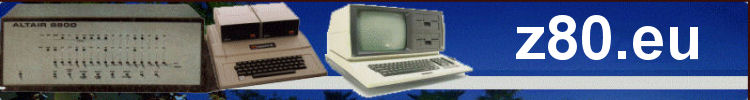





 Random Entry
Random Entry




