Finally I managed to re-activate my Central Point Option Board...
Monday, September 17, 2018, 12:00 AM
Posted by Administrator
It works now, but it was quite a high effort to get it running.
First, I had to figure out that a Compaq Portable has REALLY not much space inside.
I added first a 256KB RAM card, because otherwise some software can't be started with only 256KB RAM (on board).
But then I recognized that the original video (CGA) card was fixed with a horizontal arranged screw, but the hole for this screw was ONLY in slot #2.
In slot #1, the original floppy disk controller resides, and guess, the cables are really short. So to connect the floppy drives to the first version of the Central Point option board, I had to look for much longer cables, but with two old style shugart connectors and with an AT style connector at controller side. Because this was a pain to arrange it, I decided to exchange the A: and the B: drive connector (so the cable didn't crossed itself). Also, the original floppy disk controller is really "full height", so no space to arrange things more flexible.
Finally it runs, at least with older TRANSCOPY versions (2.x):

This is really tricky to arrange:

And this is the resurrected card (a 16MHz crystal was broken, so I replaced it).

It is even possible to copy special Apple II floppies, see related link.
Edited later: TransCopy 4.2 seems to be the last version which works with the first version of the Option Board (not the "Deluxe" one).
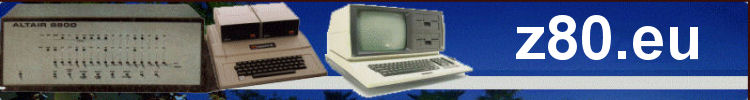







 Random Entry
Random Entry




