Old SuSE Linux 4.2 - not really working in a VM (an odyssey not in space)
Sunday, December 3, 2017, 10:24 PM
Posted by Administrator
Starting with installing SuSE Linux 4.2 on a real 486 PC, I thought it would be a good idea to try it in a virtual machine, too.
But guess what happens. Different errors leads in the same result - it didn't work, although console is working always, X-Server did only work with VGA 640x480 in 16 colors (not more).
First I tried to install it in VMWare Player 7, but then I tried it in Workstation 6, too.
Both installation tries resulted in a working character console, but SVGA or even accelerated X-Server aren't possible.
Also, "Soundblaster IDE" interface auto probe at boot time was a pain. This can be skipped by additional boot parameter "sbpcd=0", so started with the installation floppy disk, you had to type in "scsi1 sbpcd=0" always.

But the problem with the graphics adapter continued, also with VirtualBox and Virtual PC 2007. You will get always a scrambled screen after starting X:

You will get additionally trouble with Virtual PC, even if in Virtual PC's BIOS "ACPI" was switched off. Unexpected write errors on your virtual hard drive (in VPC) occur:

Later on, even if you managed to install something, you will be not able to boot or to use programs in general:

A good idea was to try it with QEMU. But unfortunately QEMU does only support a Cirrus Logic GD5446 graphics card, and SuSE Linux 4.2 does NOT. But MS Virtual PC 2007 supports a S3 graphics chip. So even if you can't install it in MS Virtual PC 2007, you can prepare it in QEMU.
Later on, you can convert the virtual hard drive image to a VPC hard drive, just with this command:
qemu-img.exe convert suselinux.raw -O vpc suselinux.vhd
When preparing with QEMU, choose the accelerated X-Server for S3 using xf86config, but don't try to start it in QEMU. Also, because you have to change the floppy disk images, don't forget to switch into the QEMU console to enter the "change floppy0 filename" command with Ctrl-Alt-2 and then back with Ctrl-Alt-1.
The result is a working SuSE Linux in MS Virtual PC 2007, but you can't save any file nor working with it in an usual way, because it will immediately be corrupted again.

You can click on every image to enlarge it.
related link points to version history overview of S.u.S.E Linux (not OpenSuSE nor SuSE Leap)
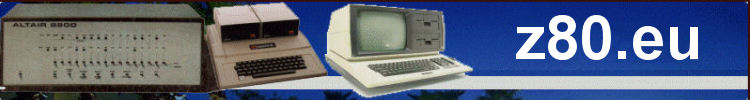









 Random Entry
Random Entry




